Create QR Code Stickers
Advertise your website, contact info, offers and more with our QR code stickers.
Engage with customers using QR stickers. Fast UK delivery.
- Generate and print QR code stickers with ease
- Watch the video on how to create a QR code
- Customise with your logo or design
- Add text and images
- Professional, full-colour printing
- Choose any shape, size, material or finish

Engage with customers using QR stickers. Fast UK delivery.
- Generate and print QR code stickers with ease
- Watch the video on how to create a QR code
- Customise with your logo or design
- Add text and images
- Professional, full-colour printing
- Choose any shape, size, material or finish
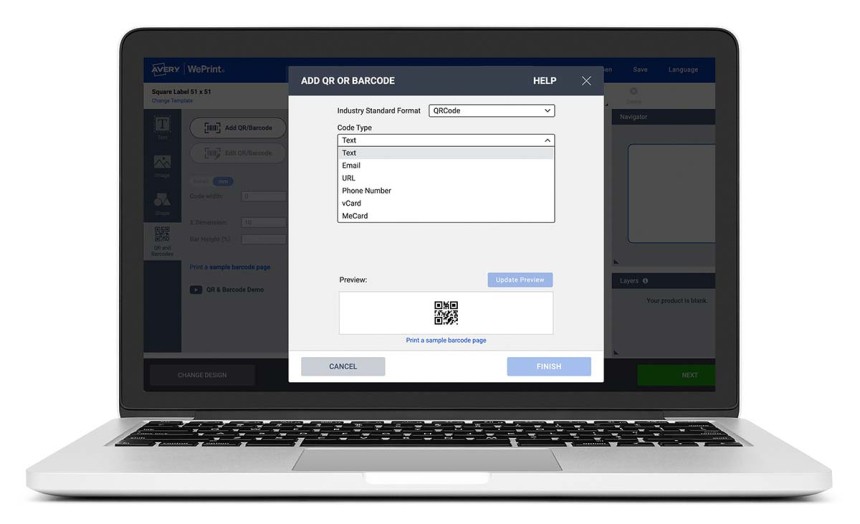
Generate
Design & Print is Avery’s free label printing software, it allows you to create everything your labels and stickers need including barcodes with its free barcode generator that makes EAN, QR codes and over 15 other code types.
QR types include: Text, Email, URL, Phone Number, vCard, MeCard
Personalise
Add your unique QR code to any sticker shape or size. Personalise with your logo, brand colours, text and images. QR codes can also be added to our business cards, tags and postcards.
Share
Using a smartphone, customers scan the code to instantly open your website, social media page or promotional offers. Great for collecting reviews and feedback about products and services.
Watch how to create and add a QR code to your sticker
Video length: 1 minute 17 seconds
FAQs
Design & Print is Avery’s free label printing software, it allows you to create QR codes and 15 other code types with its free barcode generator.
Watch our short QR sticker video
Using the free Avery software you can generate the following QR formats.
- Text
- URL
- Phone Number
- vCard
- MeCard
Avery offers two ways to print QR codes.
1. Use our custom printing service and order professionally printed QR code labels online using the configurator at the top of the page. Pick the sticker shape, size, material and finish. You get an instant price and then you can use our free QR code generator. Design your labels online and WePrint and deliver them to your door.
2. Print from home using our wide selection of blank labels. To help you print, you will find a link on each product page to open the correct template in Avery Design & Print Online.